I try to download an image using requests module in python.It works but when i try to open this image it showing "Fatal error reading PNG image file: Not a PNG file". Here is my error screenshot.And the code i used to download is,
import requests
img_url = "http://dimik.pub/wp-content/uploads/2020/02/javaWeb.jpg"
r = requests.get(img_url)
with open("java_book.png","wb") as f:
f.write(r.content)
And i run my code in terminal just saying, python3 s.py (s.py is the name of file).
Is something wrong in my code or something else in my operating system(ubuntu 20.04 LTS)?