I have this HTML:
And I want get this text "rataoriginal". (This text changes, I need this part of the code as text)
I've tried
xpath = "//span[@class='_5h6Y_ _3Whw5 selectable-text invisible-space copyable-text']"
auxa = driver.find_element_by_xpath(xpath).text
print(auxa)
But it prints the same as print("\n"). I don't want to use beaultifulsoup for a while.
This HTML is from 'https://web.whatsapp.com'