I'm using '\2714' as a check sign so I can style it in css, and it works perfectly in most browsers, but Microsoft Edge insists on rendering it as an emoji. I've seen and tried several things like using 'Segoe UI Symbol' or 'Symbola' as font-family or using'\2714\FE0E' as content but Edge doesn't care.
Here's the css:
.regular-checkbox:checked + label:after {
content: '\2714';
font-size: 14px;
position: absolute;
top: -1px;
left: 3px;
}
And the HTML:
<div class="checkbox-tag">
<input type="checkbox" class="regular-checkbox" name="default_server_data" id="default_server_data"/>
<label for="default_server_data"></label>
</div>
Any ideas?