I have code that looks something like this:
JPanel panel = new JPanel();
JScrollPane scrollPane = new JScrollPane();
scrollPane.setViewportView(panel);
scrollPane.setHorizontalScrollBarPolicy(
JScrollPane.HORIZONTAL_SCROLLBAR_NEVER);
What happens is when the component in the panel becomes too wide, a horizontal scroll bar in the scrollPane appears and the user has to scroll left or right. The thing is, the component in panel is actually resizable, but because it's a JScrollPane, it maximizes.
Question: Is there any way I can bind the panel's width property to scrollPane's width property? So that the components inside the panel won't exceed the panel's width?
Below shows what it looks like:
With the horizontal scroll bar policy set to never, the scroll bar disappears but the panel width remains the same, but now a section of the panel is no longer viewable.