We have an Azure pipeline building a static site. When there is a change in a content repository the site needs to be rebuilt. For that, we're using webhooks and Azure DevOps API. The request to queue the build is very simple and is illustrated for example here.
What I don't like about this is that int the build listing it says "Manually triggered for person XY", where the person XY is the one who generated the credentials used in the API request. It seems quite confusing because any API request seems strange to be labeled as "manually requested". What would be the best way how to achieve more semantically correct message?
I've found there is a reason property which can be sent in the request. But none of the values seems to represent what I want and some of them do not work (probably need additional properties and there is no documentation for that).