My problem is the following: while hovering over the variable while debugging inside the chrome devtools this is what I´m getting:
Anyone has any idea why this would be happening? This is really anoying since makes the debugging process much more troublesome!!! Any solution?