I've created a .ics file using iCal .Net. Now i'm trying to send it.
When i'm sending it from my Outlook account to another outlook account, it's displayed as an email with attachment (not as a calendar event).
However when i'm sending this file from my outlook account to an gmail email address and open it in gmail i see the calendar event.
Also when i'm sending this file from gmail to outlook the file is displayed as calendar event too.
What could be the reason? Why .ics file which is sent from outlook to outlook is not shown as calendar event?