I am doing some automation script for the website https://silkdb.bioinfotoolkits.net in selenium using python language where I have you can see a button named "Blast" that pops up a window with some default values on click.
where I have you can see a button named "Blast" that pops up a window with some default values on click.
<div data-meta="Field" id="program" role="radiogroup" class="next-radio-group next-radio-button next-radio-button-medium">
<label dir="ltr" aria-checked="true" class="next-radio-wrapper checked "><span class="next-radio-single-input">
<input role="radio" tabindex="0" type="radio" aria-checked="true" class="next-radio-input"></span><span class="next-radio-label">blastn</span>
</label>
<label dir="ltr" aria-checked="false" class="next-radio-wrapper "><span class="next-radio-single-input">
<input role="radio" tabindex="-1" type="radio" aria-checked="false" class="next-radio-input"></span><span class="next-radio-label">blastx</span></label>
<label dir="ltr" aria-checked="false" class="next-radio-wrapper "><span class="next-radio-single-input"><input role="radio" tabindex="-1" type="radio" aria-checked="false" class="next-radio-input"></span><span class="next-radio-label">tblastn</span></label>
<label dir="ltr" aria-checked="false" class="next-radio-wrapper "><span class="next-radio-single-input"><input role="radio" tabindex="-1" type="radio" aria-checked="false" class="next-radio-input"></span><span class="next-radio-label">blastp</span></label></div>
The default label named "blastn" is selected on defualt. But I want to select lable named "blastp".
I have tried many things using xpath but I am unable to get it selected.