I’ve done most of my programming debugging my website with chrome and recently took a look at the results in Internet explorer. The errors I’m getting do not show up in chrome. I believe I got each of these code snippets from other accepted answers here on stack overflow. Any help they can be given would certainly be appreciated. I did do some research and the Internet explorer (11) solution was not immediate for me
Asked
Active
Viewed 141 times
0
-
2IE doesn't support arrow functions, await, for/of, and much more ... you need Babel here. – Andrea Giammarchi Jul 16 '20 at 14:11
-
1Does this answer your question? [Transpiling ES6 for IE11 with Babel](https://stackoverflow.com/questions/56446904/transpiling-es6-for-ie11-with-babel) – Greedo Jul 16 '20 at 14:15
-
ECMAScript 6 - compatibility: https://kangax.github.io/compat-table/es6/ – toto Jul 16 '20 at 14:39
-
Thank you - I'll take a look – Pete Jul 16 '20 at 19:15
1 Answers
1
The errors in the pictures are all due to IE doesn't support ES6/ES7 syntax. If you require ES6 features in Internet Explorer 11, check out a transpiler such as Babel. Here's an article about how to use babel to convert ES6 into ES5, please check it out.
You should transpile it using Bable or change the syntax like below:
function sleep(ms) {
return new Promise(function (resolve) {
return setTimeout(resolve, ms);
});
}
You could refer to this thread about making promise work in IE. You could use a 3rd party promise library like Bluebird.
You need to add a polyfill for it to work in IE 11:
if (!Object.entries) {
Object.entries = function( obj ){
var ownProps = Object.keys( obj ),
i = ownProps.length,
resArray = new Array(i); // preallocate the Array
while (i--)
resArray[i] = [ownProps[i], obj[ownProps[i]]];
return resArray;
};
}
You can use facebook/regenerator to polyfill async/await in IE 11.
You could follow the steps to support async/await in IE 11:
- use babel-preset-env
yarn add regeneratorornpm install regenerator- add
node_modules/regenerator-runtime/runtime.js (10.7kb minified)into your bundle
Reference link: Add ES7 Async/Await Support for your Webapp in 3 Easy Steps
Yu Zhou
- 11,532
- 1
- 8
- 22
-
Your solution is very good and I can see the references that would make it work. However, I could not get it to work with webpack. I'm no webpack expert and frankly don't like webpack. The solution I ended up using was converting my elements to bootstrap carousels to create the same effect. It created the delays I needed without having to install god knows how many babel and webpack packages. – Pete Jul 22 '20 at 12:34