Problem Statement:
What is the way to merge changes from a revision from file A (10_34_0_0.XML) to file B (10_35_0_0.XML) in TortoiseGIT in 2 different branches?
Background of the problem: We recently did a SVN to GIT migration, the later realized that the team is heavily using the TortoiseSVN file merge functionality WITH selecting changes from a revision.
We were not able to find similar functionality in TortoiseGIT. This is not the same as GIT Cherry Picking. In Cherry picking you can select commit/set of commits to merge from the same file in 2 different branches.
Example: TortoiseSVN Process.
Step 1: Select File and click merge.
Step 3: Select the file and the branch you want to merge from