My problem is already mentioned here, however I don't know how to do it in my venv using PyCharm. I set up a venv in PyCharm as follows:
Normally if I want to install a package I click on + search for it and install it. So tried for tensorflow-nightly. However, when trying to do so, I get the following error:
Now I don't know what to do. I want to install this version into my venv. How to do that? Where should I run pip install tf-nightly --user to make it available in my venv? When I try to run this in PyCharm I get an error: SyntaxError: invalid syntax.
When installing it, does this change my Python version?