I have a plot_graph() function that plots pandas dataframe as a line chart.
def plot_graph(df):
ax = plt.gca()
#df["Date"].dt.strftime("%m/%d/%y")
#df["date"] = df["date"].astype('datetime64[ns]')
print(df['date'])
df.plot(kind='line', x='date', y='Actual', ax=ax)
df.plot(kind='line', x='date', y='Expected', color='red', ax=ax)
ax.xaxis.set_major_locator(plt.MaxNLocator(3))
plt.savefig("fig1.png")
I pass pandas dataframe in this format
date actual expected
2019-11 20 65
2019-12 35 65
When I plot the line chart, x axis labels does not get displayed correctly as in (yyyy-mm) format. I believe it is with the date format. So I tried converting it to date. I tried with all the options(commented in the code), nothing seems to work. Any suggestions would be appreicated.