I'm trying to use only Grid to create a SPA. I'm used to material-ui Grid and use it a lot, however in my new project I'm not sure what I'm doing wrong.
Right now this is the problem:
There is a margin on the right side and a horizontal scrollbar.
I know about the negative margin limitation, but if I apply a padding to the parent element (as the documentation says), then my Grid element loses the full width functionality:
The horizontal scrollbar goes away, but then I have a padding on my elements, and if I set a background color in one of these elements, it doesn't apply to the full width, because there is a padding.
Using the overflow-x: hidden adds a second vertical scrollbar, and it seems I have to scroll two times vertically to scroll the page.
The only solution is using Grid spacing={0}, but then I don't get the spacing between sections and Grid containers inside sections also can't use spacing.
And example of what I'm implementing is in this codesandbox: https://codesandbox.io/s/competent-volhard-e5yls?file=/src/App.js
My doubt is, what would be the best solution to have only a single page, and sections separating it. Ideally using one of the material-ui components.
Thanks a lot!