 user should be able to select the preferred language
and content of the web site should be loaded with the selected language using followng web site?
user should be able to select the preferred language
and content of the web site should be loaded with the selected language using followng web site?
This is my current code how I Modify to match this scenario?
ublic class Steps {
WebDriver driver;
@Given("^Open the Firefox and launch the application$")
public void open_the_Firefox_and_launch_the_application() throws Throwable
{
System.setProperty("webdriver.gecko.driver", "E://Selenium//Selenium_Jars//geckodriver.exe");
driver= new FirefoxDriver();
driver.manage().window().maximize();
driver.get("https://www.gov.lk/welcome.html");
}
@Then("^Reset the credential$")
public void Reset_the_credential() throws Throwable
{
driver.findElement(By.name("btnReset")).click();
}
}