I wish to enter username and password on the following site
from selenium import webdriver
from selenium.webdriver.common.keys import Keys
browser = webdriver.Chrome()
browser.get('https://baud.teamwork.com/launchpad/login?continue=%2Fcrm')
username = driver.find_element_by_id("loginemail")
username.send_keys("YourUsername")
I tried changing
driver.find_element_by_name
and still doesn´t work
I get the following error:
NoSuchElementException: Message: no such element: Unable to locate element: {"method":"name","selector":"loginemail"}