Please see the screenshots in particular after reading.
I am deploying a python script on AWS Lambda which uses the package impyla which has a dependency on the package bitarray.
from impala.dbapi import connect
My python file is called authorize_ingress.py which has a function called handle_authorize_ingress(event, context) which are properly configured. See the screenshots below:
My function's file:
The handler in lambda specified:
The handler in code itself:
and my zip file has everything in the root (and not nested within a directory):

The package bitarray is installed automatically by impyla:
Every single time, I am met with this response:
As of now, I have tried to:
- The package was generated with
zip -roption. - The files are in the root of the zip and not nested within a directory.
- The function works perfectly fine locally.
- I have tried both
virtualenvand simply installing the dependencies in apackages/path but no luck
Any ideas what I might be doing wrong? I generated my deployment package following AWS' Lambda Deployment Guide. Any help would be appreciated, thank you!
