Here's a gif that I've screen recorded on my device where you can see the blue-box-fill that I'm talking about:
I've tried doing this:
* {
user-select: none;
-webkit-user-select: none; /* Safari */
-khtml-user-select: none; /* Konqueror HTML */
-moz-user-select: none; /* Firefox */
-ms-user-select: none; /* Internet Explorer/Edge */
};
button,
button:active,
button:focus {
outline: none;
};
But it doesn't do the trick of getting rid of that blue-box-fill, since it's not really a focus border or outline.