I am trying to get a task in windows scheduler to run every 10 mins.
In the following image there are two blue lines, this is only one task but I have screenshot them at different times after refreshing the page.
As you can see in the image Task Scheduler, on the bottom blue line under last run time it says 3:37pm and next run time is 5:02pm. then on the top blue line I have a screenshot the same task after 5:02pm, it hasn't updated the last run time but it has pushed the next run time forward 10 mins.
If I right mouse click on the task and manually run it, it works. Its just the timer functionality of task scheduler that isn't working, I'm guessing i have misconfigured it somehow.
These are the options I have set, everything else is on it's default value.
Trigger
- Daily
- Recur every 1 day
- Start today
- Repeat task every 10 mins
- for a duration of indefinitely
- Expire tomorrow
- Enabled
Conditions
- Do not Start task only on AC
- Wake the computer to start the task
Settings
- Run task as soon as possible after scheduled start is missed
My question, What do I need to change to make this actually run every 10 mins.
Evidence of me searching before posting.
- Task Scheduler Not Running Batch File I don't use a start path.
- Batch file runs manually but not through Windows 10 Task Scheduler I'm not running over the network but I did elevate privs, even though my program doesn't write any files.
- Running PowerShell in Task Scheduler Doesn't mention timer functionality only action functionality.
- Task Scheduler failed to start. Additional Data: Error Value: 2147943726 I'm not trying to run while I'm logged out and I'm not getting this error message.