I am trying to develop a screen whose background looks like this:
Here I am trying to develop the gray curved background and it fills the lower part of the screen as well. I'm very new to UIBezierPath and I've tried this:
class CurvedView: UIView {
//MARK:- Data Types
//MARK:- View Setup
override func draw(_ rect: CGRect) {
let fillColor: UIColor = .blue
let path = UIBezierPath()
let y:CGFloat = 0
print(rect.height)
print(rect.width)
path.move(to: CGPoint(x: .zero, y: 100))
path.addLine(to: CGPoint(x: 60, y: 100))
path.addCurve(to: .init(x: 100, y: 0), controlPoint1: .init(x: 125, y: 80), controlPoint2: .init(x: 50, y: 80))
path.close()
fillColor.setFill()
path.fill()
}
override init(frame: CGRect) {
super.init(frame: frame)
self.backgroundColor = .init(hex: "#dfe1e3")
}
required init?(coder aDecoder: NSCoder) {
super.init(coder: aDecoder)
self.backgroundColor = .init(hex: "#dfe1e3")
}
}
This code gave me this:
I followed a lot of tutorials but I didn't get the exact understanding. I understood that for this curve I have to move to (0,100) and then add a line and then add a curve and ten extend the line add a curve then straight line lower curve and then straight line and close. But, when I started as you can see the blue line didn't cover the upper part. Can any one please help me?