I have a .xlsx file that I want to convert to .csv file. I have done a demo file as shown in the screenshot. In the .xlsx file, I have 3 sheets and I want to keep the last sheet only. In addition, I want to preserve my dates in a MM/DD/YYYY format.
Found a few solutions here and there on converting then dropping sheets or vice versa. The closest I have come to is using the solution from this link :
But it doesn't keep the date format of MM/DD/YYYY and instead converts it to numbers e.g. 44079. Tried searching solution to convert the numbers to date but there is nothing on this.
Can anyone help me with this? I can provide more clarification if needed.
I am coding in Python.