I have .pylintrc in my folder with this content:
disable=print-statement,
parameter-unpacking,
unpacking-in-except,
old-raise-syntax,
backtick,
long-suffix,
old-ne-operator,
old-octal-literal,
import-star-module-level,
non-ascii-bytes-literal,
raw-checker-failed,
bad-inline-option,
bad-whitespace
However, when typing in VSCode I always see "bad-whitespace" warnings