I have been working on this for some time, and am re-posting this hoping to simplify the definition of the problem and to bring some clarity from feedback of my previous attempt. I am able to label each individual column value, but not able to put the code together necessary to sum the total. The examples I have looked at never work the way I try to put them together, for example with goup_by, or summarize etc.. I would like to only sum the values of "Confirmed Cases", and not show the other column values as with many c("x", "Y", ... "data"), it becomes impossible to read.
Here is the data frame:
dput(COVID1[1:12, ])
structure(list(COUNTY = c("Antrim", "Antrim", "Antrim", "Charlevoix",
"Charlevoix", "Grand Traverse", "Grand Traverse", "Grand Traverse",
"Antrim", "Grand Traverse", "Grand Traverse", "Grand Traverse"
), Date = structure(c(18453, 18456, 18457, 18453, 18455, 18453,
18456, 18457, 18455, 18453, 18456, 18457), class = "Date"), CASE_STATUS = c("Confirmed",
"Confirmed", "Confirmed", "Confirmed", "Confirmed", "Confirmed",
"Confirmed", "Confirmed", "Probable", "Probable", "Probable",
"Probable"), Cases = c(1L, 1L, 2L, 1L, 3L, 2L, 2L, 1L, 1L, 1L,
1L, 1L)), row.names = c(NA, 12L), class = "data.frame")
Code:
ggplot(filter(COVID1, COUNTY %in% c("Antrim", "Charlevoix", "Grand Traverse"), Cases > 0)) +
geom_col(aes(x = Date, y = Cases, fill = CASE_STATUS), position = position_stack(reverse = TRUE), width = .88)+
geom_text(aes(x = Date, y = Cases, label = (Cases)), position = position_stack(reverse = TRUE), vjust = 1.5, size = 3, color = "white") +
scale_fill_manual(values = c('blue',"tomato"))+
scale_x_date(labels = date_format("%m/%d"), limits = as.Date(c('2020-07-09','today()')), breaks = "1 week")+
theme(axis.text.x = element_text(angle=0))+
labs(title = "Antrim - Grand Traverse - Charlevoix")