I'm facing a odd problem were C# is unable to split a string for new lines. I tried many combinations like use only Split.('\n') but all lead to return the whole string unsplited on first position of the array so lines[0] is the same as the input string to be splited, that never happen before with other strings i had to parse.
Image bellow:
String:
Don't remove the following keywords! These keywords are used in the "compatible printer" condition of the print and filament profiles to link the particular print and filament profiles to this printer profile.\nPRINTER_VENDOR_PRUSA3D\nPRINTER_MODEL_SL1\nPRINTER_VENDOR_EPAX\nPRINTER_MODEL_X1\n\nSTART_CUSTOM_VALUES\nFLIP_XY\nLayerOffTime_0\nBottomLightOffDelay_2\nBottomLiftHeight_5\nLiftHeight_5.5\nBottomLiftSpeed_40.2\nLiftSpeed_60\nRetractSpeed_150\nBottomLightPWM_255\nLightPWM_255\nAntiAliasing_4 ; Use 0 or 1 for disable AntiAliasing with "printer gamma correction" set to 0, otherwise use multiples of 2 and "gamma correction" set to 1 for enable\nEND_CUSTOM_VALUES
Code:
var lines = previousString.Split(new[] { "\r\n", "\r", "\n" }, StringSplitOptions.RemoveEmptyEntries);
Output: An array of lenght = 1 producing lines[0] == previousString