The documentation states that "This project compiles to a static library which you can include, or you can just reference the source files directly."
Here's what I've done. I've downloaded it from GitHub and unzipped it. Here are the classes I can see.
Now which file among these is the 'static library' that I should import into my project?
Additionally, if I just want to reference the source files, should I just copy the .h/.m files in Classes into my project? I tried doing that but throws the following error when I try to build it:
Undefined symbols for architecture i386:
"_OBJC_CLASS_$_CALayer", referenced from:
objc-class-ref in AQGridViewCell.o
ld: symbol(s) not found for architecture i386
collect2: ld returned 1 exit status
Can any one show me how to set this up?