I'm trying to print the form in visual studio when you press the P key but when its working but it keeps degrading the quality of the image/form and i don't know how to resize the form size in the printing.
this is the form i want to print
this is the degraded quality after i print the image
Private Sub IDPrint_KeyPress(sender As Object, e As KeyPressEventArgs) Handles MyBase.KeyPress
If e.KeyChar = "p" OrElse e.KeyChar = "P" Then
PrintDialog1.ShowDialog()
PrintForm1.PrinterSettings = PrintDialog1.PrinterSettings
PrintForm1.Print()
End If
End Sub