I have a scenario where I have to run a validation script before npm publish happens and that I have to enforce it at the global level so that all node application run this validation script before it starts publishing.
Like prepublishOnly applied at the global level on linux agent where all our node application run. In validation script, Need to get application name and version.
Can you please suggest