I am like in a strange problem. The problem is that I am trying to make an API hit (in service file) which in turn provides some data (it is working), this data is to be updated in my reducer1.js and then returned. Now, my issue is though the value is coming in reducer file, but is not returned, so in turn, state is not changed, and in turn my end component is not rerendered.
Now, when my service file is successfully hitting and then returning data to my reducer1.js, why in the world the updated-state is not returned by "GET_List" action type? Can someone see any problem?
index.js (service file)
const global = {
getActressList: async function(){
const response = await fetch("http://localhost:2000/api/actressList");
const data = await response.json();
return data;
}
}
export default global;
reducer1.js
import global from '../../services/index';
const initialState = {
data: [
{
id: 1,
name: "Aishwarya Rai",
src: "/assets/img/aishwarya.png"
}
]
};
function reducer1(state = initialState, action) {
switch (action.type) {
case "GET_LIST": {
const data = global.getActressList();
data.then((res)=> {
return {
...state,
data: res
}
})
}
default:
return state;
}
}
export default reducer1;
Result: