Here's a JFrame which I intended to show with a series of JLabels with the following properties:
- stacked vertically
- centered horizontally
- green border
- white background
- blue text
But I get this instead:
The blue text, stacked vertically, green border work OK but the white background and centered horizontally do not. I also would have thought the labels would span the entire width of the JPanel.
What am I doing wrong?
edit: Missed this question about background color. So my remaining question is about BoxLayout and the positioning of components in the other axis.
import java.awt.Color;
import javax.swing.BorderFactory;
import javax.swing.BoxLayout;
import javax.swing.JFrame;
import javax.swing.JLabel;
import javax.swing.JPanel;
import javax.swing.SwingConstants;
public class BoxLayoutLabelsTest extends JFrame
{
public BoxLayoutLabelsTest(String title)
{
super(title);
JPanel panel = new JPanel();
panel.setLayout(new BoxLayout(panel, BoxLayout.Y_AXIS));
addLabel(panel, "Hydrogen");
addLabel(panel, "Helium");
addLabel(panel, "Lithium");
addLabel(panel, "Beryllium");
addLabel(panel, "Boron");
setContentPane(panel);
pack();
setDefaultCloseOperation(EXIT_ON_CLOSE);
}
static private void addLabel(JPanel panel, String text) {
JLabel label = new JLabel(text);
label.setBorder(BorderFactory.createLineBorder(Color.GREEN));
label.setBackground(Color.WHITE);
label.setForeground(Color.BLUE);
label.setHorizontalAlignment(SwingConstants.CENTER);
panel.add(label);
}
public static void main(String[] args) {
new BoxLayoutLabelsTest("BoxLayoutLabelsTest").setVisible(true);
}
}