I am trying to setup my Windows Server to host user Roaming Profiles and Data but am having trouble.
I am using Azure AD Domain Services and have a powerful VM running Windows Server 2016 with AD that lists all the users synced from Azure AD.
When I try to view the profiles and add users home directories with: \[ServerName]\UserHomes$%Username%, the folders are created correctly but I get an access denied message.
I am using the Global Admin account and believe that permissions are set up correctly on the UserHomes directory.
When I view an individual user, I am not able to add a home directory since this item is disabled.
Am I going about this the wrong way since we are using the Azure AD DS and not a single on premises server AD?
Appreciate any help or guidance!