I'm attempting to parse the 'PEG Ratio' value of a stock from Yahoo Finance into a Google Sheet, but seeing an error.
URL used: https://finance.yahoo.com/quote/ABBV/key-statistics?p=ABBV
Cell Expression used: =IMPORTXML("http://finance.yahoo.com/quote/ABBV/key-statistics?p=ABBV", "//td[@data-reactid='132']")
Error: '#N/A' value (Error: Imported Content is empty)
Value expected is 1.28 (at the time of posting this query) - from Yahoo Finance > Statistics tab > PEG Ratio table (td has a, attribute data-reactid='132' that I have attempted to filter in the query)
Can anyone help please? Here is a link to the sheet: Google Sheet