I am currently attempting to make my water texture translucent. I have added the following blending parameters:
void Application::initialiseOpenGL() {
printf("Initialising OpenGL context\n");
context = SDL_GL_CreateContext(window);
assertFatal(context != NULL, "%s\n", SDL_GetError());
SDL_GL_SetSwapInterval(0);
glClearColor(0.0, 0.0, 0.0, 1.0);
glEnable(GL_BLEND);
glBlendFunc(GL_SRC_ALPHA, GL_ONE_MINUS_SRC_ALPHA);
glEnable(GL_DEPTH_TEST);
// glEnable(GL_CULL_FACE);
// glCullFace(GL_BACK);
}
My water looks fine from one side:
However, from the other side, it seems to overwrite already rendered quads:
This is what underwater looks like:

What could be the issue here?
These are my shaders:
#version 300 es
layout(location = 0) in vec3 position;
layout(location = 1) in float vertexFaceIndex;
layout(location = 2) in vec2 vertexUV;
out float fragmentFaceIndex;
out vec2 fragmentUV;
out float visibility;
uniform mat4 view;
uniform mat4 viewProjection;
uniform float currentTime;
const float fogDensity = 0.005;
const float fogGradient = 5.0;
void main() {
fragmentFaceIndex = vertexFaceIndex;
fragmentUV = vertexUV;
float distance = length(vec3(view * vec4(position, 1.0)));
visibility = exp(-1.0f * pow(distance * fogDensity, fogGradient));
visibility = clamp(visibility, 0.0, 1.0);
if(vertexFaceIndex == 6.0f) {
float yVal = position.y - 0.4 +
min(0.12 * sin(position.x + currentTime / 1.8f) + 0.12 * sin(position.z + currentTime / 1.3f), 0.12);
gl_Position = viewProjection * vec4(vec3(position.x, yVal, position.z), 1.0);
}
else
gl_Position = viewProjection * vec4(position, 1.0);
}
#version 300 es
precision mediump float;
uniform sampler2D atlas;
out vec4 color;
in float fragmentFaceIndex;
in vec2 fragmentUV;
in float visibility;
const float ambientStrength = 1.1f;
const float diffuseStrength = 0.3f;
const vec3 lightDirection = vec3(0.2f, -1.0f, 0.2f);
const vec4 skyColor = vec4(0.612, 0.753, 0.98, 1.0);
const vec3 lightColor = vec3(1.0f, 0.996f, 0.937f);
const vec3 ambientColor = lightColor * ambientStrength;
// Face normals have been manually verified...
const vec3 faceNormals[7] = vec3[7](
vec3(0.0f, 0.0f, 1.0f),
vec3(0.0f, 0.0f, -1.0f),
vec3(0.0f, 1.0f, 0.0f),
vec3(0.0f, -1.0f, 0.0f),
vec3(-1.0f, 0.0f, 0.0f),
vec3(1.0f, 0.0f, 0.0f),
vec3(0.0f, 1.0f, 0.0f)
);
void main() {
vec4 textureFragment = texture(atlas, fragmentUV).rgba;
if(textureFragment.a < 0.5) discard;
float diffuseFactor = max(dot(faceNormals[int(fragmentFaceIndex)], normalize(-1.0f * lightDirection)), 0.0) * diffuseStrength;
vec3 diffuseColor = diffuseFactor * lightColor;
color = vec4((ambientColor + diffuseColor) * textureFragment.rgb, textureFragment.a);
color = mix(skyColor, color, visibility);
}