I have a dataset
data2 = dict(type = 'choropleth',
locations = df3['Code'],
z = df3['Power Consumption KWH'])
layout2 = dict(title = '2014 Global Power Consumption',
geo = dict(showframe = False, projection = {'type': 'natural earth'}))
choromap2 = go.Figure(data = [data2], layout=layout2)
iplot(choromap2)
After that, I created a choropleth, but my problem is the map didn't show any color, it only showed the earth form.
Thanks in advance!