I'm using Laravel Livewire in my project, I use wire:loading for loading the state while clicking. I iterated all the tasks in foreach loop but the loading state applies for all components. Here is the code.
Blade file
GitLab: https://gitlab.com/tasklog/tasklog/-/blob/master/resources/views/livewire/home/tasks.blade.php
<button type="button" wire:click="togglePraise({{ $task->id }}, {{ $task->user->id }})">
<span class="small text-black-50 font-weight-bold">
{{ $task->task_praise->count() }}
</span>
<div wire:loading wire:target="togglePraise">
Processing...
</div>
</button>
Controller file
GitLab: https://gitlab.com/tasklog/tasklog/-/blob/master/app/Http/Livewire/Home/Tasks.php
public function togglePraise($id, $user_id)
{
if (Auth::check()) {
if (Auth::user()->id === $user_id) {
session()->flash('message', 'Forbidden!');
return;
}
$isPraised = TaskPraise::where([
['user_id', Auth::user()->id],
['task_id', $id],
])->count();
if ($isPraised === 1) {
TaskPraise::where([
['user_id', Auth::user()->id],
['task_id', $id],
])->delete();
return true;
} else {
TaskPraise::create([
'task_id' => $id,
'user_id' => Auth::user()->id,
]);
return true;
}
} else {
return session()->flash('message', 'Forbidden!');
}
}