I am trying to make a model which recognises the emotions of a human. My code and RAM is just fine in the start:
But when I try to normalise my images, the RAM drastically jumps up
and then Colab just crashes:
This is the code block which is causing colab to crash:
import os
import matplotlib.pyplot as plt
import cv2
data = []
for emot in os.listdir('./data/'):
for file_ in os.listdir(f'./data/{emot}'):
img = cv2.imread(f'./data/{emot}/{file_}', 0)
img = cv2.bitwise_not(img)
img /= 255.0 # <--- This is the line that causes colab to crash
data.append([img, emotions.index(emot)])
If I remove the img /= 255.0, it doesn't crash, but then I have images which are not normalised!:
I even tried normalising it in another block:
for i in range(len(data)):
data[i][0] = np.array(data[i][0]) / 255.0
but it doesn't work and still crashes