So this is my situation:
I am fairly new to gitlab-ci. I don't host my own gitlab instance but rather push everything to gitab itself. I am not using and am not familiar with any build tools like Maven. I usually work and run my programms from an IDE rather than the terminal.
This is my problem:
When I push my Java project I want my pipeline to start the Junit tests I wrote. Whereas I've found various simple commands for other languages than Java to run unit tests I didn't come across anything for Junit. I've just found people using Maven, running the test locally and then pushing the test reports to gitlab. Is it even possible to easily run Junit tests on the gitlab server with the pipeline without build tools like Maven? Do I have to run them locally? Do I have to learn to start them with a Java terminal command? I've beeen searching for days now.