I am using Python 3.7.6 .I am working on Bank Marketing project. The CSV file have "age" column, that has some null values in it. So I want to drop those age values with NaN. I was able to succesfully drop those values using dropna function. But when I checked the null values again using df.isnull().sum(),it shows me the same null values
Can anyone help?