I have a prolem with chartjs. My current chart is ( label is corresponding to the data value )
How can i create like this label (it has a range of values 1950 1955 1960 1965 ..)
This is my code
var ctx = document.getElementById('myChart').getContext('2d');
var myChart = new Chart(ctx, {
type: 'line',
data: {
labels: label,
datasets: [
{
label: "Tempt",
fill: true,
backgroundColor: 'rgb(190, 99, 255, 0.25)',
borderColor: 'rgb(190, 99, 255)',
data: Tempt,
},
{
label: "Hum",
fill: false,
backgroundColor: 'rgba(255, 99, 132, 0.25)',
borderColor: 'rgb(255, 99, 132)',
data: Hum,
}
]
}
}
);