I have the following data:
Date
01/27/2020 55
03/03/2020 44
02/25/2020 39
03/11/2020 39
01/28/2020 39
02/05/2020 38
03/17/2020 37
03/16/2020 37
03/19/2020 37
03/14/2020 35
03/09/2020 35
03/26/2020 33
03/06/2020 33
01/29/2020 33
03/23/2020 27
03/15/2020 27
02/26/2020 27
03/27/2020 26
03/02/2020 25
02/28/2020 25
03/24/2020 24
03/04/2020 24
01/21/2020 23
03/01/2020 21
02/27/2020 21
01/22/2020 21
02/18/2020 18
01/31/2020 18
03/22/2020 18
01/26/2020 18
03/31/2020 18
02/24/2020 17
01/20/2020 16
01/23/2020 16
03/12/2020 16
03/21/2020 15
02/29/2020 14
03/28/2020 13
02/19/2020 13
03/08/2020 13
02/04/2020 13
02/12/2020 12
02/01/2020 12
02/07/2020 12
03/30/2020 12
02/20/2020 11
03/07/2020 11
03/29/2020 11
02/09/2020 11
02/06/2020 11
using groupby. On the right I have the frequency of values by date. The plot is
generated by
fig, ax = plt.subplots(figsize=(15,7))
df.groupby(['Date']).count()['NN'].plot(ax=ax)
I would like to have vertical straight lines in correspondence of the first highest values, i.e.
01/27/2020 55
03/03/2020 44
02/25/2020 39
03/11/2020 39
01/28/2020 39
How could I add these lines in my plot?