I have two assemblies, created through conditional compilation (dev and real).
The public surface of these assemblies is 100% identical: both are strongly named; both are signed with the same .snk and therefore have the same PublicKeyToken; both have the same culture and the same version. I cannot change this: making them appear identical is the whole point.
However, on my machine the real assembly is in the GAC. I have an ASP.NET 3.5 WebForms app that references the dev assembly. It absolutely must do that; the real assembly crashes the app.
Is there a way to force a specific ASP.NET application to use the dev one (which is in /bin), given that:
- There is one in the GAC.
- Both have the same
VersionandPublicKeyToken. - Both are strongly named/signed with the same key.
- I can not change them, can't change the version, and can't remove the key.
I noticed that someone already asked this in #991293, but the accepted answer involved removing the signing, which isn't an option here.
Am I out of luck?