I failed to understand the INSTALL.md file. I know few programming knowledge. I appreciate anyone can give me a thorough explanation or instruction.
The software I wanna install is https://sourceforge.net/projects/scidavis/
Information in INSTALL.md
Mac OS X - MacPorts instructions
These notes refer to use MacPorts. Using other build environments such as HomeBrew is presumably equally as viable, but you may need to hack the config files a bit.
Install MacPorts.
If you want to be able to run your build on an earlier version of MacOSX than your build machine, see How to build a Macintosh executable that will run on older versions of MacOSX.
Install the prerequisites for scidavis.
- port install qt4-mac qwt52 qwtplot3d boost gsl py27-pyqt4 py-pyqwt py27-sip muparser
Sadly, you may need to do this step multiple times before eveything is installed
- link sip-2.7 share directory to where sip expects it to be:
ln -sf /opt/local/Library/Frameworks/Python.framework/Versions/2.7/share/sip /opt/local/share/py27-sip
- Add qt's bin directory to your PATH
- PATH=/opt/local/bin:/opt/local/libexec/qt4/bin:$PATH
- Configure scidavis
- qmake CONFIG+=osx_dist
- Build scidavis
- make qmake
- make
- Create the installable package
- sh mkMacDist.sh
Thanks in advance