As OBS Studio lacks a visual indicator to show how far a video has progressed (and when you need to advance to the next scene), I was wondering if there is a command-line option (or solution) to get FFMPEG to re-encode the video and show a progress bar at the bottom of the video that shows how long the video has been playing so far.
Is there such a feature?