I am using the following package https://pub.dev/packages/get. Do I need to close my .obs in the onClose of a GetxController? I can't find anything about this in the docs. And looking at my memory it appears that the are being destroyed automatically.
-
Did anyone find out about this? – BeniaminoBaggins Oct 21 '20 at 20:25
-
I haven't. Would like to know still. – anonymous-dev Oct 22 '20 at 01:18
3 Answers
In my understanding of GetX + Flutter so far...
No, you shouldn't have to remove .obs in the close() method of GetxControllers. Disposal of observables from a Controller are done automatically when the Controller is removed from memory.
GetX disposes/removes GetxControllers (and their observables) when the widget in which they are contained are popped off the widget stack / removed from the widget tree (by default, but can be overridden).
You can see this in the override of dispose() methods of various Get widgets.
Here's a snippet of dispose() that's run when GetX widgets are popped/removed:
@override
void dispose() {
if (widget.dispose != null) widget.dispose(this);
if (isCreator || widget.assignId) {
if (widget.autoRemove && GetInstance().isRegistered<T>(tag: widget.tag)) {
GetInstance().delete<T>(tag: widget.tag);
}
}
subs.cancel();
_observer.close();
controller = null;
isCreator = null;
super.dispose();
}
When you use Bindings or Get.to() you're using GetPageRoute's which do cleanup by Route names:
@override
void dispose() {
if (Get.smartManagement != SmartManagement.onlyBuilder) {
WidgetsBinding.instance.addPostFrameCallback((_) => GetInstance()
.removeDependencyByRoute("${settings?.name ?? routeName}"));
}
super.dispose();
}
Test App
Below is a test App you can copy/paste into Android Studio / VSCode and run to watch the debug or run window output for GETX lifecycle events.
GetX will log the creation & disposal of Controllers in and out of memory.
The app has a HomePage and 3 ChildPages using Get Controllers in 3 ways, all which remove itself from memory:
- GetX / GetBuilder
- Get.put
- Bindings
import 'package:flutter/material.dart';
import 'package:get/get.dart';
void main() {
// MyCounterBinding().dependencies(); // usually where Bindings happen
runApp(MyApp());
}
class MyApp extends StatelessWidget {
@override
Widget build(BuildContext context) {
return GetMaterialApp(
title: 'GetX Dispose Ex',
home: HomePage(),
);
}
}
class HomePage extends StatelessWidget {
@override
Widget build(BuildContext context) {
return Scaffold(
appBar: AppBar(
title: Text('GetX Dispose Test'),
),
body: Center(
child: Column(
mainAxisAlignment: MainAxisAlignment.spaceEvenly,
children: [
RaisedButton(
child: Text('GetX/Builder Child'),
onPressed: () => Get.to(ChildPage()),
),
RaisedButton(
child: Text('Get.put Child'),
onPressed: () => Get.to(ChildPutPage()),
),
RaisedButton(
child: Text('Binding Child'),
onPressed: () => Get.to(ChildBindPage()),
),
],
),
),
);
}
}
/// GETX / GETBUILDER
/// Creates Controller within the Get widgets
class ChildPage extends StatelessWidget {
@override
Widget build(BuildContext context) {
return Scaffold(
appBar: AppBar(
title: Text('GetX Dispose Test Counter'),
),
body: Center(
child: Column(
mainAxisAlignment: MainAxisAlignment.spaceEvenly,
children: [
Text('This is the Child Page'),
GetX<ChildX>(
init: ChildX(),
builder: (cx) => Text('Counter: ${cx.counter}', style: TextStyle(fontSize: 20),),
),
GetBuilder<ChildX>(
init: ChildX(),
builder: (cx) => RaisedButton(
child: Text('Increment'),
onPressed: cx.inc,
),
),
],
),
),
);
}
}
/// GET.PUT
/// Creates Controller instance upon Build, usable anywhere within the widget build context
class ChildPutPage extends StatelessWidget {
//final ChildX cx = Get.put(ChildX()); // wrong place to put
// see https://github.com/jonataslaw/getx/issues/818#issuecomment-733652172
@override
Widget build(BuildContext context) {
final ChildX cx = Get.put(ChildX());
return Scaffold(
appBar: AppBar(
title: Text('GetX Dispose Test Counter'),
),
body: Center(
child: Column(
mainAxisAlignment: MainAxisAlignment.spaceEvenly,
children: [
Text('This is the Child Page'),
Obx(
() => Text('Counter: ${cx.counter}', style: TextStyle(fontSize: 20),),
),
RaisedButton(
child: Text('Increment'),
onPressed: cx.inc,
)
],
),
),
);
}
}
class MyCounterBinding extends Bindings {
@override
void dependencies() {
Get.lazyPut(() => ChildX(), fenix: true);
}
}
/// GET BINDINGS
/// Normally the MyCounterBinding().dependencies() call is done in main(),
/// making it available throughout the entire app.
/// A lazyPut Controller /w [fenix:true] will be created/removed/recreated as needed or
/// as specified by SmartManagement settings.
/// But to keep the Bindings from polluting the other examples, it's done within this
/// widget's build context (you wouldn't normally do this.)
class ChildBindPage extends StatelessWidget {
@override
Widget build(BuildContext context) {
MyCounterBinding().dependencies(); // just for illustration/example
return Scaffold(
appBar: AppBar(
title: Text('GetX Dispose Test Counter'),
),
body: Center(
child: Column(
mainAxisAlignment: MainAxisAlignment.spaceEvenly,
children: [
Text('This is the Child Page'),
Obx(
() => Text('Counter: ${ChildX.i.counter}', style: TextStyle(fontSize: 20),),
),
RaisedButton(
child: Text('Increment'),
onPressed: ChildX.i.inc,
)
],
),
),
);
}
}
class ChildX extends GetxController {
static ChildX get i => Get.find();
RxInt counter = 0.obs;
void inc() => counter.value++;
}
Notes
Get.to vs. Navigator.push
When using Get.put() in a child widget be sure you're using Get.to() to navigate to that child rather than Flutter's built-in Navigator.push.
GetX wraps the destination widget in a GetPageRoute when using Get.to. This Route class will dispose of Controllers in this route when navigating away / popping the widget off the stack. If you use Navigator.push, GetX isn't involved and you won't get this automatic cleanup.
Navigator.push
onPressed: () => Navigator.push(context, MaterialPageRoute(
builder: (context) => ChildPutPage())),
Get.to
onPressed: () => Get.to(ChildPutPage()),
- 24,730
- 11
- 100
- 106
Based from the code of the super implementation of onClose, by default it does nothing currently.
And from the comments, it says:
/// Called before [onDelete] method. [onClose] might be used to
/// dispose resources used by the controller. Like closing events,
/// or streams before the controller is destroyed.
/// Or dispose objects that can potentially create some memory leaks,
/// like TextEditingControllers, AnimationControllers.
/// Might be useful as well to persist some data on disk.
void onClose() {}
from that I think you need to manually close your streams in YourController::onClose() override function.
- 35
- 4
-
I think it is only when you bind a stream but if you use a worker such as ever() or once() it apprears to handdle it automatically. You can just call myObsVarialble.close() – anonymous-dev Nov 04 '20 at 16:29
It appears you can use obs safely when using GetWorkers. Run this code and you'll notice that when you click the buttons a few time there will only be one print per page switch.
void main(){
runApp(GetMaterialApp(home: TestWidget(),));
}
class TestWidget extends StatelessWidget {
@override
Widget build(BuildContext context) {
return Center(
child: RaisedButton(
child: Text('next'),
onPressed: () => Get.to<SomeWidget>(SomeWidget()),
),
);
}
}
class SomeWidget extends StatelessWidget {
RxBool isSubscribed = false.obs;
SomeWidget() {
ever(isSubscribed, (_) => print('test'));
}
@override
Widget build(BuildContext context) {
return Center(
child: RaisedButton(
child: Text('back'),
onPressed: () {
isSubscribed.value = !isSubscribed.value;
Get.back();
},
),
);
}
}
- 2,897
- 9
- 48
- 112