try----->>
XML
<?xml version="1.0" encoding="utf-8"?>
<RelativeLayout android:clipToPadding="true"
android:layout_width="match_parent"
android:layout_height="400dp"
xmlns:android="http://schemas.android.com/apk/res/android">
<ImageView
android:scaleType="centerCrop" // scaletype depends upon image you adjust or dont put
android:id="@+id/customProfileGridImg"
android:layout_width="match_parent"
android:layout_height="400dp"
/>
<ImageView
android:layout_width="match_parent"
android:layout_height="500dp"
android:scaleType="centerCrop" // scaletype depends upon image you adjust or dont put
android:src="@drawable/nature"
android:layout_centerInParent="true"/>
</RelativeLayout>
java-->
public class MainActivity extends AppCompatActivity {
private static final float BLUR_RADIUS = 25f;
ImageView imageView;
@Override
protected void onCreate(Bundle savedInstanceState) {
super.onCreate(savedInstanceState);
setContentView(R.layout.mjhgf);
imageView = (ImageView) findViewById(R.id.customProfileGridImg);
Bitmap bitmap = BitmapFactory.decodeResource(getResources(),R.drawable.nature);
Bitmap blurredBitmap = blur(bitmap);
imageView.setImageBitmap(blurredBitmap);
}
public Bitmap blur(Bitmap image) {
if (null == image) return null;
Bitmap outputBitmap = Bitmap.createBitmap(image);
final RenderScript renderScript = RenderScript.create(this);
Allocation tmpIn = Allocation.createFromBitmap(renderScript, image);
Allocation tmpOut = Allocation.createFromBitmap(renderScript, outputBitmap);
//Intrinsic Gausian blur filter
ScriptIntrinsicBlur theIntrinsic = ScriptIntrinsicBlur.create(renderScript, Element.U8_4(renderScript));
theIntrinsic.setRadius(BLUR_RADIUS);
theIntrinsic.setInput(tmpIn);
theIntrinsic.forEach(tmpOut);
tmpOut.copyTo(outputBitmap);
return outputBitmap;
}
}
OUTPUT