I'm new to Dell Boomi.
I've done a SOAP GET request and I have received some data in the response. Now I would get that data, connect to a Database and insert that data in a table, but I don't know how to do it because when I get the response I'm not able to get the data contained in the response from "Shape Source Data" and use it in the subsequent "Message" shape.
First of all, I show you what I did in my process:

At the beginning of the process, I initialize the string parameter I use to make the SOAP request, then I make the following request:
<soapenv:Envelope xmlns:soapenv="http://schemas.xmlsoap.org/soap/envelope/" xmlns:wsc="http://webservices.dotnethell.it/WSContents">
<soapenv:Header/>
<soapenv:Body>
<wsc:GetNews>
<!--Optional:-->
<wsc:n>{1}</wsc:n>
</wsc:GetNews>
</soapenv:Body>
</soapenv:Envelope>
Then I launch the test and in the "Shape Source Data" panel, my response is shown:
<Envelope>
<Header></Header>
<Body>
<GetNewsResponse xmlns="http://webservices.dotnethell.it/WSContents">
<GetNewsResult>
<root xmlns="">
<ITEM>
<TITLE>PASS SQL Saturday Torino 2015</TITLE>
<ID>163</ID>
<LINK>http://www.dotnethell.it/news/SQL-Saturday-2015-Torino.aspx</LINK>
<ABSTRACT>Il 23 Maggio a Torino c&apos;è il PASS SQL Saturday. Saremo presenti anche noi, SQL Server, Entity Framework, BI e molto altro, scopriamo cosa c&apos;è in agenda!</ABSTRACT>
</ITEM>
</root>
</GetNewsResult>
</GetNewsResponse>
</Body>
</Envelope>
Then I make a Search & Replace test, and in the subsequent Notify shape I would print the values returned by the SOAP request as follows:
- ID: 163
- TITLE: PASS SQL Saturday Torino 2015
- ABSTRACT: (The whole text)
- LINK: http://www.dotnethell.it/news/SQL-Saturday-2015-Torino.aspx
You can't see this in my example, but to do it I've tried the following steps:
- I've created four Process Properties, having type String and with the flag "Select to persist the value across subsequent executions" checked on true:
- ID
- TITLE
- ABSTRACT
- LINK
- I've created the Web Services Server Operation as follows:
- I've created the Web Services SOAP Client Operation as follows:
- I've created the GetNews process as follows:
- I've created the GetNews Response XML profile as follows:
- I've created a Document Cache and I have attached it to the GetNews Response profile. In the document cache, based on the response retrieved by the SOAP request, I added the following indexes:
- GetNewsResponse
- GetNewsResult
- root
- INDEX
- ID
- TITLE
- LINK
- ABSTRACT
What am I missing? What should I do to solve my problem?