I am using git for my project. During that I get some strange branches. If I use gitk to analyze, I can see that the name of these branches is something like original/refs/remotes/origin/<branch-name> There is also a local version of this branch. (original/refs/head/<branch-name>) The problem is, that these branches duplicates some of my commits. The history looks very strange. I am also not able to delete those. If I list my branches with 'git branch --list --all', they are not shown. So maybe they aren't real branches.
These constructs are not in my remote repository. If I clone the remote repository, they are gone.
What are these branch like things ? Why do they exist and how to delete them ?
Here is a little screenshot:
Edit:
After some more researche I found the following SE qeustion. Because of that I will mark this question as duplicate. Thank you all for your support.