1- To be able to increase the speed during SimpleBlobDetector , you can resize your input source dividing by 2 or more. This will still help to find the blobs and also will increase the speed.
2- On the other hand, for precise solution you can detect each contour and draw circle around them. You can filter the circle by using the radius and also you can enter the inside of circle to count the pixel, to filter the contour size etc. You can go on with morphological functions to achieve the task.
Here is the code for guideline and output:
#include <opencv2/highgui/highgui.hpp>
#include <opencv2/imgproc/imgproc.hpp>
#include <iostream>
using namespace std;
using namespace cv;
RNG rng(12345);
int main()
{
Mat img = imread("/ur/img/directory/image.png",0);
imshow("Input",img);
medianBlur(img,img,5);
Mat canny_output;
Canny( img, canny_output, 145, 145*3 );
vector<vector<Point> > contours;
findContours( canny_output, contours, RETR_TREE, CHAIN_APPROX_SIMPLE );
vector<vector<Point> > contours_poly( contours.size() );
vector<Point2f>centers( contours.size() );
vector<float>radius( contours.size() );
for( size_t i = 0; i < contours.size(); i++ )
{
approxPolyDP( contours[i], contours_poly[i], 3, true );
minEnclosingCircle( contours_poly[i], centers[i], radius[i] );
}
Mat drawing = Mat::zeros( canny_output.size(), CV_8UC3 );
for( size_t i = 0; i< contours.size(); i++ )
{
Scalar color = Scalar( 0,255,255);
drawContours( drawing, contours_poly, (int)i, color );
if((int)radius[i]>0 && (int)radius[i]<100)
circle( img, centers[i], (int)radius[i], color, 2 );
}
imshow("Output",img);
imshow("Contours",drawing);
waitKey(0);
return 0;
}