I have a question regarding Actionsheet in SwiftUI. I want to create an ActionSheet with 2 options: delete and cancel. "Delete" button colored in red and "cancel" in green.
Here is an example of code:
Button(action: {
print("Delete button pressed")
self.showingActionSheet = true
}){
Text("Go to actions")
.foregroundColor(.green)
.font(.body)
.padding()
}
.actionSheet(isPresented: $showingActionSheet) {
return ActionSheet(title: Text("Delete images"), buttons: [
.default(Text("Delete selected").foregroundColor(.red)){
// some action to do
},
.cancel()
])
}
The problem is that the color for actions is the default one ("blue") for both buttons. I can change this by adding the following line in "SceneDelegate.swift" or even in the code above.
UIView.appearance(whenContainedInInstancesOf: [UIAlertController.self]).tintColor = UIColor(named: "green")
The problem with this line is that it will overwrite the general color from "blue" to "green". Still need to find a solution on how to color each action differently.
This is how it looks like: image preview
Do you have any sugestions?