When calling performBatchUpdates on a horizontal scroll UICollectionView which has an contentOffset.x > 0, it executes a rather weird animation.
I recreated the error with a sample cell which shows exactly the error we get in our app. This happens also when there are no changes to be performed in performBatchUpdates at all. After completion, the items in the UICollectionView are correct, so it is just an animation problem.
Did anybody face that issue already and has a solution for this?
My ViewController.swift:
class CollectionViewCell: UICollectionViewCell {
@IBOutlet var label: UILabel!
}
class ViewController: UIViewController {
@IBOutlet private var collectionView: UICollectionView!
private var items: [Int] = [1, 2, 3, 4, 5, 6, 7, 8, 9, 10, 11, 12, 13, 14, 15, 16]
override func viewDidLoad() {
super.viewDidLoad()
let layout = UICollectionViewFlowLayout()
layout.estimatedItemSize = CGSize(width: 1, height: 1)
layout.scrollDirection = .horizontal
collectionView.collectionViewLayout = layout
collectionView.dataSource = self
collectionView.delegate = self
collectionView.contentInset = UIEdgeInsets(top: 0, left: 10, bottom: 0, right: 10)
collectionView.showsHorizontalScrollIndicator = false
}
}
extension ViewController: UICollectionViewDataSource {
func collectionView(_ collectionView: UICollectionView, numberOfItemsInSection section: Int) -> Int {
items.count
}
func collectionView(_ collectionView: UICollectionView, cellForItemAt indexPath: IndexPath) -> UICollectionViewCell {
let cell = collectionView.dequeueReusableCell(withReuseIdentifier: "cell", for: indexPath) as? CollectionViewCell
cell?.label.text = items[indexPath.row].description
return cell ?? UICollectionViewCell()
}
}
extension ViewController: UICollectionViewDelegate {
func collectionView(_ collectionView: UICollectionView, didSelectItemAt indexPath: IndexPath) {
items.remove(at: indexPath.row)
collectionView.performBatchUpdates({
self.collectionView.deleteItems(at: [indexPath])
}, completion: nil)
}
}
Download example project here: https://wetransfer.com/downloads/74454a6b9df114529ba3a26b7b9488ab20200720141429/05eb4d