I have a nested element possibly within <svg> that I can't seems to access
I tried using
driver.find_element(By.CSS_SELECTOR, 'button.login-fake-btn')
and
driver.find_element(By.CSS_SELECTOR, 'login-fake-btn')
and a few others.
HTML structure of nested svg:
<svg class="1">
<div id="2">
<div>
<div class="3">
<div class="4">
<li>
<button class="5" type="button" id="login-fake-btn">
...closing tags
Snapshot of HTML:
I have no success with xpath either.
Error:
selenium.common.exceptions.NoSuchElementException: Message: no such element: Unable to locate element: {"method":"css selector","selector":"button.login-fake-btn"}
How do I get to a nested svg using a css selector (or xpath, but I understand css to be better)?