I am using ggplot (Line graph) and trying to plot my data by week, however when I am plotting the data R automatically shows the weeks by 10, 15, .... I want o show all the weeks number on my X Axis, e.g. 10,11,12,...
I am using ggplot (Line graph) and trying to plot my data by week, however when I am plotting the data R automatically shows the weeks by 10, 15, .... I want o show all the weeks number on my X Axis, e.g. 10,11,12,...
It seems your "weeks" axis is numeric (just the number) rather than a date. To change where the tick marks are indicated for your axis, you can use the breaks= argument of scale_*_continuous() for the numeric scale. Here's an example where you can see how to do this:
df <- data.frame(x=1:20, y=rnorm(20))
p <- ggplot(df, aes(x,y)) + geom_point()
p
By default, the x axis is separated into major breaks of 5. If you wanted breaks every 1, you supply a vector to the breaks= argument:
p + scale_x_continuous(breaks=seq(0,20,by=1))
You can even do odd things, like specify breaks individually if you want:
p + scale_x_continuous(breaks=c(0,5,10,11,12,18,20))
ggplot(...) + geom_line(...) + scale_x_continuous(n.breaks = 30)
You can modify the n.breaks parameter to your liking.